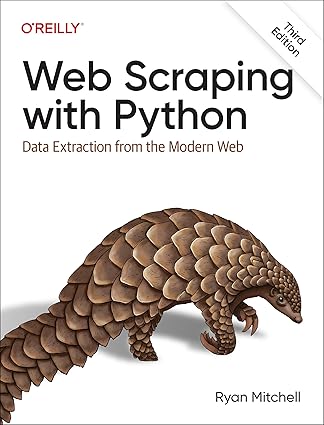Web Scraping with Python: A Comprehensive Guide
1. Introduction
Web scraping, also known as web data extraction, is the process of automatically extracting data from websites. This data can be in various formats, such as HTML, XML, or JSON. Python, with its rich ecosystem of libraries, has emerged as a powerful and popular language for web scraping.
2. Why Python for Web Scraping?
- Versatility: Python offers a wide range of libraries specifically designed for web scraping, making it highly adaptable to various challenges.
- Readability: Python's clear and concise syntax enhances code maintainability and readability, crucial for complex scraping projects.
- Large Community: A vast and active community provides extensive support, readily available resources, and frequent updates to libraries.
- Cross-Platform Compatibility: Python runs seamlessly on various operating systems (Windows, macOS, Linux), ensuring flexibility and broad applicability.
3. Core Libraries for Web Scraping in Python
- Beautiful Soup:
- A robust library for parsing HTML and XML documents.
- Offers intuitive methods for navigating, searching, and modifying the parsed tree.
- Excellent for extracting specific elements, attributes, and text content.
- Example:
from bs4 import BeautifulSoup import requests
url = "https://www.example.com" response = requests.get(url) soup = BeautifulSoup(response.content, "html.parser") # Parse the HTML content # Find all 'a' (anchor) tags links = soup.find_all('a') # Extract and print the href attribute of each link for link in links: print(link.get('href')) ```
- Scrapy:
- A high-level framework for building efficient and scalable web scrapers.
- Provides features like data extraction rules, item pipelines, and built-in support for handling asynchronous requests.
- Ideal for large-scale scraping projects and data-intensive applications.
- Example (Simplified):import scrapy class MySpider(scrapy.Spider): name = "my_spider" start_urls = ["https://www.example.com"] def parse(self, response): for link in response.css("a::attr(href)"): yield response.follow(link, self.parse)
- Python
- Requests:
- A user-friendly library for making HTTP requests.
- Simplifies tasks like sending GET, POST, and other HTTP methods.
- Handles cookies, headers, and authentication effectively.
- Example:import requests url = "https://api.example.com/data" response = requests.get(url) data = response.json() # Assuming the response is in JSON format print(data)
- Python
4. Ethical Considerations and Best Practices
- Respect robots.txt: Adhere to the rules outlined in the robots.txt file of the target website to avoid being blocked.
- Rate Limiting: Implement delays between requests to avoid overloading the server and being banned.
- User-Agent: Use a custom User-Agent to identify your scraper and potentially improve success rates.
- Data Privacy: Be mindful of data privacy regulations (e.g., GDPR, CCPA) and obtain necessary consents when collecting personal information.
- Website Terms of Service: Always respect the website's terms of service and avoid scraping content that is explicitly prohibited.
5. Use Cases of Web Scraping with Python
- Price Monitoring: Track prices of products on e-commerce platforms for competitive analysis or personal shopping.
- Data Journalism: Gather data from various sources for investigative reporting, trend analysis, and data-driven storytelling.
- Market Research: Collect data on competitors, customer sentiment, and market trends to inform business decisions.
- Academic Research: Acquire data for research projects in fields like social sciences, economics, and linguistics.
- Job Search: Scrape job boards to find relevant openings and analyze job market trends.
- Financial Data Analysis: Extract financial data from websites for market analysis, portfolio management, and algorithmic trading.
6. Advanced Techniques
- Selenium: Automate web browser interactions, including clicking, typing, and scrolling, for websites that heavily rely on JavaScript.
- Headless Browsers (e.g., Puppeteer, Playwright): Run web browsers in a headless environment for efficient scraping and improved performance.
- Asynchronous Programming (e.g., asyncio): Make concurrent requests to multiple websites, significantly speeding up the scraping process.
- Data Cleaning and Transformation: Use libraries like Pandas for cleaning, transforming, and analyzing the extracted data.
7. Conclusion
Python, with its versatile libraries and supportive community, provides an excellent foundation for web scraping projects. By understanding ethical considerations and employing best practices, you can effectively extract valuable data from the web for a wide range of applications.
References
- Beautiful Soup documentation: https://www.crummy.com/software/BeautifulSoup/bs4/doc/1
- Scrapy documentation: https://docs.scrapy.org/en/latest/
- Requests documentation: https://requests.readthedocs.io/en/latest/
- Selenium documentation: https://www.selenium.dev/documentation/
Disclaimer: This white paper provides general information and should not be considered legal or financial advice. Always ensure that your web scraping activities comply with all applicable laws and regulations.
I hope this comprehensive white paper on web scraping with Python is helpful!