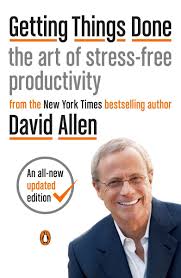Getting Things Done: David Allen's Methodology and Its Implementation
Abstract
Getting Things Done (GTD), a productivity system created by David Allen, has become a fundamental framework for managing personal and professional tasks. This paper explores the GTD methodology, its implementation through software like Everdo, its application in project management, and how tools like keencomputer.com and ias-research.com can assist in enhancing productivity. Additionally, we dive into available GTD tools for both Windows and Linux users, showcasing their benefits through real-world use cases.
The GTD Methodology
David Allen's GTD system is designed to streamline how people approach their tasks and commitments. By following a simple process of organizing thoughts and actions, individuals can experience a higher level of productivity and clarity.
The Five Key GTD Steps:
- Capture
Collect all tasks, thoughts, and commitments into a trusted system, whether digital or physical. This step helps you externalize your to-dos and mental clutter, reducing the cognitive load on your mind. - Clarify
Process the items you've captured, determining which are actionable and deciding what specific steps need to be taken. - Organize
Sort your tasks into relevant categories and lists, ensuring they are easily accessible and structured in a way that supports execution. - Review
Regularly update your lists and check progress to ensure that everything is on track and nothing has been overlooked. - Engage
Begin taking action on the tasks, focusing on the most important ones based on priority, context, and energy levels.
Use Cases for GTD in Different Scenarios
Use Case 1: Personal Task Management
A common use of GTD is to help individuals manage their daily responsibilities. Consider someone with a busy schedule—perhaps they are juggling work, family commitments, and personal goals. By following the GTD methodology:
- Capture: The person writes down all commitments such as grocery shopping, paying bills, and appointments.
- Clarify: Each task is analyzed for what needs to be done (e.g., "Pick up dry cleaning" becomes "Go to the dry cleaner" and "Pay bills" becomes "Find payment links for bills").
- Organize: The tasks are categorized into daily to-dos, items for the weekend, and items that require follow-up.
- Review: At the end of each day, the individual reviews their task list and ensures that all necessary steps are accounted for.
- Engage: The person focuses on high-priority items such as paying urgent bills or meeting family commitments, moving forward with tasks one by one.
In this use case, tools like Everdo can make the process seamless by allowing users to easily capture, categorize, and prioritize tasks using its GTD-based lists. By using Everdo, individuals can stay organized and ensure nothing is overlooked.
Use Case 2: Managing an Email Campaign Project
As discussed earlier, GTD is an excellent method for managing projects. Here’s a more elaborate use case for project managers handling an email campaign for a company:
- Capture: The project manager records all tasks such as "Write the email copy" or "Design the visuals for the email."
- Clarify: Each task is broken down into smaller actionable steps, such as "Research the anniversary offers," "Draft email headline," and "Select the mailing list."
- Organize: These tasks are organized into categories such as "Writing," "Design," and "Testing."
- Review: The project manager reviews the list every week, ensuring all tasks are moving forward and checking for any delays.
- Engage: Focus is placed on completing each step in the order they’re needed for the project to move forward—first writing the copy, then designing visuals, followed by sending test emails, and finally scheduling the launch.
In project management, using tools like Everdo ensures that tasks are not only captured but also grouped into projects with clear next steps and due dates, allowing for better visibility and control over the entire process.
Use Case 3: Team Collaboration in Research Projects
Consider a research project where multiple researchers are involved, each with different responsibilities. GTD can help organize the team’s workflow:
- Capture: Every task—such as reviewing literature, collecting data, or preparing reports—is captured and assigned to relevant team members.
- Clarify: Tasks are clarified by determining the exact next action required. For instance, “Collect data on environmental trends” might be clarified to “Gather data from the National Environmental Database.”
- Organize: Tasks are organized into team-specific lists or broader project categories like “Data Collection,” “Analysis,” and “Reporting.”
- Review: Regular team meetings or reviews can be scheduled to ensure tasks are progressing and identify any bottlenecks.
- Engage: Each researcher focuses on their specific next actions, contributing towards the overall project milestones.
In research teams, platforms like ias-research.com can provide valuable support. Their data management solutions, along with research-based tools, can be used to streamline collaboration and task assignment in the context of GTD. Additionally, integrating Everdo with other research tools from ias-research.com can further enhance task tracking and project management.
Role of KeenComputer.com and Ias-Research.com in GTD Implementation
keencomputer.com
KeenComputer.com is a technology solutions provider that can support the implementation of the GTD methodology by offering task automation tools, productivity software, and custom digital workflows. Their expertise can assist users in:
- Creating custom task management systems: If off-the-shelf software like Everdo does not perfectly fit an individual’s workflow, KeenComputer.com can build custom software that incorporates the GTD system tailored to the user’s needs. For example, a custom dashboard that integrates task lists, calendar events, and project statuses could be built for seamless workflow management.
- Integrating software tools: KeenComputer.com can also help with the integration of GTD tools with other business management or team collaboration platforms, allowing users to synchronize tasks across different tools and reduce manual task management effort.
- Productivity coaching and consultation: KeenComputer.com can provide tailored consulting services to businesses and individuals to guide them through the GTD methodology, helping users optimize their productivity systems, organize projects, and set up automation for repetitive tasks.
ias-research.com
Ias-research.com is focused on research-based productivity tools and collaborative research management. For research teams or individuals who are using GTD to manage projects, this platform can provide:
- Research data management solutions: Researchers can use tools from ias-research.com to manage data, track research progress, and stay aligned with their project goals. By incorporating GTD lists (e.g., "Next Actions," "Waiting For") into their workflow, research teams can ensure they focus on the most critical tasks.
- Collaborative platforms: Ias-research.com can also provide collaborative tools that align with GTD, enabling teams to share task lists, assign responsibilities, and update the status of tasks in real-time. This enhances transparency and ensures everyone in the research project stays on track.
- Customizable workflow solutions: Research projects often have unique requirements. Ias-research.com can develop bespoke solutions that implement the GTD methodology within the context of research timelines, making it easier for research teams to track progress, manage tasks, and meet deadlines.
GTD Software for Windows and Linux
As mentioned earlier, numerous software tools support the GTD methodology across different platforms. Below are expanded details of the software options available for Windows and Linux users:
Windows:
- Todoist: A powerful task manager that supports GTD features like project categorization and prioritization.
- Everdo: An excellent offline-first task manager specifically designed to implement GTD principles.
Linux:
- Todopaper: An open-source tool similar to TaskPaper that allows users to apply GTD concepts.
- OpenGTD: A basic open-source GTD tool for Linux that supports project management and task tracking.
Cross-Platform:
- Everdo: Works on all major platforms, including Windows, Linux, and MacOS. It is designed specifically for users following the GTD methodology.
- Todoist: A popular cross-platform tool that integrates GTD features with additional project management functionalities.
Conclusion
The Getting Things Done (GTD) methodology offers an adaptable framework for managing tasks and projects with greater clarity and focus. By using tools such as Everdo and leveraging platforms like keencomputer.com and ias-research.com, individuals and teams can create customized solutions to enhance their productivity. Whether you're managing personal tasks, large-scale projects, or research endeavors, GTD provides a systematic way to tackle responsibilities and ensure success. By combining GTD with the right tools and expert support, individuals can optimize their workflow and significantly increase their productivity.
Citations:
[1] Todoist, "Getting Things Done," link
[2] TrendHunter, "Everdo," link
[3] ActiveCollab, "Getting Things Done in Project Management," link
[4] Getting Things Done Forum, "Looking for the Right Desktop App for GTD," link
[5] Wikipedia, "Getting Things Done," link
[6] Everdo, "GTD and To-Do List," link
[7] Reddit, "Start to Finish GTD Project Management," link
[8] Reddit, "Good Open Source GTD Programs," link
[9] Thomas Frank, "The 5-Minute Guide to GTD," link
[10] Everdo, "GTD and To-Do List," link
[11] Float, "Getting Things Done Method," link
Would you like to further customize any section or explore specific examples for GTD implementation in a particular domain?