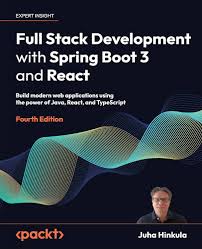Introduction
Spring Boot is a powerful framework that simplifies the development of Java applications. It provides a rapid application development (RAD) environment that eliminates the boilerplate code associated with traditional Spring applications. By automating configuration and providing essential features out of the box, Spring Boot empowers developers to focus on building business logic rather than infrastructure details.
Key benefits of using Spring Boot:
- Rapid application development: Spring Boot's autoconfiguration and starter dependencies significantly reduce development time.
- Convention over configuration: Spring Boot follows the principle of convention over configuration, minimizing the need for manual configuration.
- Embedded servers: Spring Boot includes embedded servers like Tomcat and Netty, making it easy to deploy applications.
- Production-ready features: Spring Boot provides features like metrics, health checks, and security, making applications production-ready from the start.
- Strong community and ecosystem: Spring Boot has a large and active community, offering extensive documentation, tutorials, and third-party libraries.
This white paper is intended for developers, architects, and IT decision-makers who want to learn about Spring Boot and its capabilities. It will cover the fundamentals of Spring Boot, explore its use in different scenarios, and discuss advanced topics such as security, deployment, and performance optimization.
Spring Boot Fundamentals
Core Concepts
- Autoconfiguration: Spring Boot automatically configures common components based on the presence of dependencies on your classpath. This eliminates the need for extensive configuration files.
- Dependency injection: Spring Boot uses dependency injection to manage the lifecycle of objects and their dependencies. This promotes loose coupling and testability.
- Starter dependencies: Spring Boot provides starter dependencies that bundle together commonly used libraries and configurations for specific use cases (e.g., web development, data access).
Spring Boot CLI
The Spring Boot CLI is a command-line tool that allows you to quickly create and run Spring Boot applications without the need for a full IDE. It provides a convenient way to experiment with Spring Boot and prototype applications.
Spring Initializr
Spring Initializr is a web-based tool that helps you generate Spring Boot project structures. It allows you to select dependencies, configure build settings, and generate a project skeleton ready for development.
Spring Boot in Action
Web Development
Spring Boot provides a powerful framework for building RESTful web services. It integrates seamlessly with Spring MVC and Spring WebFlux, allowing you to create efficient and scalable web applications.
Key features:
- Controllers: Handle incoming requests and return responses.
- Models: Represent data objects that are passed between controllers and views.
- Views: Render HTML templates or JSON responses.
- Template engines: Integrate with popular template engines like Thymeleaf and Mustache.
Example:
@RestController public class GreetingController { @GetMapping("/hello") public String hello() { return "Hello, Spring Boot!"; } }
Java
Microservices Architecture
Spring Boot is well-suited for building microservices-based applications. It provides a lightweight and modular approach to developing distributed systems.
Key features:
- Service discovery: Automatically register and discover services using tools like Eureka.
- Load balancing: Distribute traffic across multiple instances of a service.
- API gateways: Manage API traffic and provide cross-cutting concerns like security and rate limiting.
- Circuit breakers: Protect services from failures by isolating dependencies.
Example:
@SpringBootApplication @EnableEurekaClient public class CustomerServiceApplication { public static void main(String[] args) { SpringApplication.run(CustomerServiceApplication.class, args); } }
Java
Advanced Topics
Security
Spring Boot integrates seamlessly with Spring Security, providing a comprehensive security framework for protecting your applications.
Key features:
- Authentication: Verify the identity of users.
- Authorization: Grant or deny access to resources based on user roles and permissions.
- Data encryption: Protect sensitive data from unauthorized access.
Example:
@Configuration @EnableWebSecurity public class SecurityConfig extends WebSecurityConfigurerAdapter { @Override protected void configure(HttpSecurity http) throws Exception { http.authorizeRequests() .antMatchers("/public/**").permitAll() .anyRequest().authenticated() .and() .formLogin().loginPage("/login").permitAll() .and() .logout().permitAll(); } }
https://docs.spring.io/spring-boot/documentation.html
- Spring Boot in Action (Book): https://spring.io/guides
- Spring Boot Blog:
- Online Courses and Tutorials: Platforms like Udemy, Coursera, and Pluralsight offer numerous Spring Boot courses.