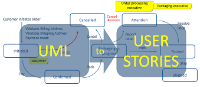White Paper: Open-Source UML Tools for Ubuntu 24.04 LTS: A Domain-Driven Design Perspective
Introduction
Domain-Driven Design (DDD) is a software development approach that emphasizes a deep understanding of the domain problem. It involves creating a ubiquitous language shared by domain experts and technical teams. Unified Modeling Language (UML) is a standard visual modeling language used to design software systems. This white paper explores the integration of UML and DDD, and recommends open-source UML tools suitable for Ubuntu 24.04 LTS.
Understanding UML and DDD
• UML: A visual language for specifying, visualizing, constructing, and documenting the artifacts of a software-intensive system.
• DDD: A software design approach that focuses on the domain model, a conceptual model of the problem domain.
Key UML Diagrams for DDD
• Class Diagrams: Represent the static structure of a system, including classes, attributes, and relationships.
• Use Case Diagrams: Describe the functional requirements of a system from the user's perspective.
• Sequence Diagrams: Illustrate the sequence of interactions between objects.
• Activity Diagrams: Model the workflow and decision-making processes within a system.
Open-Source UML Tools for Ubuntu 24.04 LTS
1. Dia:
◦ Pros: Simple, lightweight, and easy to use.
◦ Cons: Limited features and customization options.
2. PlantUML:
◦ Pros: Powerful and flexible, supports a wide range of diagrams.
◦ Cons: Requires some technical knowledge to use effectively.
3. StarUML:
◦ Pros: Feature-rich and supports a wide range of UML diagrams.
◦ Cons: Can be complex for beginners.
4. Visual Paradigm Community Edition:
◦ Pros: Powerful and versatile, supports a wide range of UML diagrams and modeling techniques.
◦ Cons: Can be resource-intensive.
Choosing the Right Tool
The choice of UML tool depends on various factors, including:
• Project Complexity: For simple projects, a lightweight tool like Dia may suffice. For complex projects, a more powerful tool like StarUML or Visual Paradigm may be necessary.
• Team Experience: If the team is familiar with UML and modeling tools, a more advanced tool like StarUML or Visual Paradigm can be used.
• Integration with Other Tools: Consider the tool's integration with other development tools, such as IDEs and version control systems.
Best Practices for Using UML in DDD
• Domain-Driven Design: Use UML to model the domain model, including entities, value objects, and aggregates.
• Iterative Development: Use UML to visualize and communicate design ideas, and refine them iteratively.
• Collaboration: Use UML to facilitate collaboration between domain experts and technical teams.
• Automated Code Generation: Consider using tools like Model-Driven Development (MDD) to generate code from UML models.
Conclusion
By effectively combining UML and DDD, organizations can improve software quality, reduce development time, and enhance collaboration among team members. Open-source UML tools, such as Dia, PlantUML, StarUML, and Visual Paradigm, provide powerful capabilities for modeling complex software systems. By carefully selecting the right tool and following best practices, teams can leverage UML to create robust and maintainable software solutions.
References:
1. Eric Evans. Domain-Driven Design: Tackling Complexity in the Heart of Software. Addison-Wesley Professional, 2003.
2. Martin Fowler. UML Distilled: A Brief Guide to the Standard Object Modeling Language. Addison-Wesley Professional, 2004.
3. Visual Paradigm: https://www.visual-paradigm.com/download/community.jsp
4. PlantUML: https://plantuml.com/
5. Dia: http://dia-installer.de/
Remember to choose a tool that aligns with your team's preferences and project requirements. By effectively applying UML and DDD principles, you can create software systems that are not only technically sound but also closely aligned with business needs.