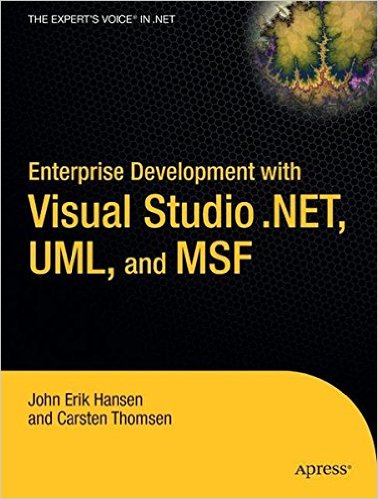Enterprise Development with Visual Studio .NET, MSF, and UML: A Comprehensive White Paper
Introduction
Enterprise development demands robust, scalable, and maintainable software solutions. Microsoft's Visual Studio .NET, coupled with the Microsoft Solutions Framework (MSF) and Unified Modeling Language (UML), provides a powerful toolkit for addressing these challenges. This white paper explores the integration of these technologies to streamline enterprise development processes and deliver high-quality software.
Visual Studio .NET
Visual Studio .NET is a comprehensive Integrated Development Environment (IDE) that supports a wide range of programming languages, including C#, VB.NET, and F#. It offers a rich set of features for:
- Rapid Application Development (RAD): Drag-and-drop design tools, code completion, and IntelliSense.
- Debugging and Testing: Powerful debugging tools and unit testing frameworks.
- Deployment: Deployment tools for various platforms, including web, cloud, and mobile.
- Version Control: Integration with popular version control systems like Git.
Microsoft Solutions Framework (MSF)
MSF provides a structured approach to software development, emphasizing a disciplined process and a focus on customer needs. It consists of five phases:
- Inception: Defining the project scope and objectives.
- Planning: Creating a detailed project plan.
- Development: Designing, coding, and testing the software.
- Stabilization: Ensuring the software meets quality standards.
- Deployment: Deploying the software to production.
Unified Modeling Language (UML)
UML is a standard language for visualizing, specifying, constructing, and documenting the artifacts of a software-intensive system. It
- Use Case Diagrams: Visualizing the interactions between users and the system.
- Class Diagrams: Modeling the static structure of the system.
- Sequence Diagrams: Illustrating the dynamic behavior of the system.
- Activity Diagrams: Representing the flow of activities in a process.
- Statechart Diagrams: Modeling the behavior of objects over time.
Integrating Visual Studio .NET, MSF, and UML
By combining these technologies, development teams can:
- Define Requirements Clearly: Use UML use case diagrams to capture functional requirements.
- Design Robust Architectures: Employ UML class and sequence diagrams to model the system's structure and interactions.
- Develop Efficiently: Leverage Visual Studio's RAD features to accelerate development.
- Ensure Quality: Utilize MSF's iterative development approach and Visual Studio's testing tools to maintain quality.
- Deploy Successfully: Follow MSF's deployment phase and Visual Studio's deployment tools for smooth deployment.
Best Practices
- Use UML Effectively: Focus on the most relevant diagrams for your project and avoid over-engineering.
- Leverage Visual Studio's Features: Utilize its powerful features to increase productivity.
- Adhere to MSF Principles: Follow MSF's guidelines for a disciplined development process.
- Continuous Integration and Continuous Delivery (CI/CD): Implement CI/CD pipelines to automate the build, test, and deployment processes.
- Code Reviews and Pair Programming: Promote code quality and knowledge sharing.
References
- Books:
- "Microsoft Visual Studio 2022: The Complete Guide" by Andrew Troelsen
- "UML Distilled: A Brief Guide to the Standard Object Modeling Language" by Martin Fowler
- "The Microsoft Solution Framework" by Microsoft Press
- Websites:
- Microsoft Developer Network (MSDN): https://learn.microsoft.com/en-us/visualstudio/windows/?view=vs-2022
- UML Resources: https://www.microsoft.com/en-us/research/
- Stanford University Computer Science Department: https://www.sei.cmu.edu/
Conclusion
By effectively integrating Visual Studio .NET, MSF, and UML, development teams can significantly improve the quality, efficiency, and maintainability of enterprise software. This white paper provides a solid foundation for leveraging these technologies to deliver successful software projects.
Would you like to delve deeper into a specific aspect of enterprise development, such as software architecture, database design, or cloud deployment?