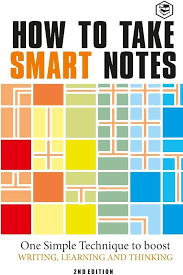Note-Taking with Obsidian and Mindmaps: A Synergistic Approach to Knowledge Organization
Introduction
In the digital age, effective knowledge organization is paramount for individuals and organizations alike. Traditional note-taking methods often fall short in providing the flexibility, interconnectedness, and visual representation required for efficient knowledge management. This white paper explores the synergistic combination of Obsidian, a versatile note-taking application, and mindmaps, a powerful visual organization tool, to create a robust and efficient system for capturing, organizing, and retrieving information.
Obsidian: A Versatile Note-Taking Platform
Obsidian is a powerful note-taking application that utilizes a Markdown-based format, enabling users to create structured and formatted notes. Key features of Obsidian include:
- Bidirectional Linking: Obsidian's ability to create links between notes fosters a network of interconnected ideas, facilitating knowledge exploration and discovery.
- Customizability: Obsidian offers a vast ecosystem of plugins and themes, allowing users to tailor the application to their specific needs and preferences.
- Knowledge Graph: Obsidian's built-in knowledge graph visualizes the connections between notes, providing a comprehensive overview of the user's knowledge base.
Mindmaps: A Visual Organization Tool
Mindmaps are a visual representation of ideas and their relationships, often depicted as a tree-like structure. Key elements of mindmaps include:
- Central Topic: The central idea or concept around which the mindmap is organized.
- Branches: Subtopics or supporting ideas that emanate from the central topic.
- Keywords: Concise phrases or single words used to label branches and sub-branches.
- Images and Icons: Visual elements that can enhance understanding and engagement.
The Synergy of Obsidian and Mindmaps
When combined, Obsidian and mindmaps offer a powerful approach to knowledge organization, providing the following benefits:
- Enhanced Visual Understanding: Mindmaps offer a visual representation of complex ideas, making them easier to comprehend and remember.
- Improved Information Retrieval: The interconnectedness of mindmaps and Obsidian's knowledge graph facilitates efficient searching and retrieval of information.
- Fostered Creativity: The visual nature of mindmaps can stimulate creativity and inspire new connections between ideas.
- Simplified Knowledge Sharing: Mindmaps can be easily shared with others, promoting collaboration and knowledge dissemination.
Practical Applications
The combination of Obsidian and mindmaps can be applied to various domains, including:
- Academic Research: Organizing research notes, literature reviews, and thesis outlines.
- Project Management: Breaking down complex projects into smaller tasks and visualizing dependencies.
- Personal Knowledge Management: Building a comprehensive personal knowledge base for reference and learning.
- Creative Writing: Brainstorming ideas, outlining stories, and organizing characters and plot points.
Best Practices for Using Obsidian and Mindmaps
To maximize the benefits of using Obsidian and mindmaps together, consider the following best practices:
- Start with a Central Topic: Begin by identifying the main idea or concept that will serve as the foundation of your mindmap.
- Use Clear and Concise Labels: Employ clear and concise keywords to label branches and sub-branches.
- Utilize Visual Cues: Incorporate images, icons, and colors to enhance the visual appeal and understanding of your mindmaps.
- Link Mindmaps to Obsidian Notes: Establish connections between mindmaps and related Obsidian notes to create a cohesive knowledge network.
- Regularly Review and Update: Periodically review and update your mindmaps and notes to ensure they remain accurate and relevant.
Conclusion
The combination of Obsidian and mindmaps presents a powerful and effective approach to knowledge organization. By leveraging the strengths of both tools, individuals and organizations can enhance their ability to capture, organize, and retrieve information, ultimately improving productivity, creativity, and decision-making.
References
Note: As an AI language model, I cannot access real-time information like specific websites or articles. However, I can provide you with general references that you can use to conduct further research on Obsidian and mindmaps.
Books
- How to Take Smart Notes: A Field Guide for Capturing and Repurposing Your Thoughts by Sönke Ahrens
- Digital Minimalism: Choosing a Focused Life in a Distracted World by Cal Newport
Online Resources
- Obsidian Official Website: https://forum.obsidian.md/
- MindMeister: https://www.mindmeister.com/
- XMind: https://xmind.app/
- Various Online Forums and Communities: Explore online communities and forums dedicated to note-taking, productivity, and personal knowledge management for discussions and recommendations.
Please note: The specific plugins and techniques for integrating mindmaps with Obsidian may have changed since the last update. It's recommended to check the Obsidian Forum and online communities for the latest information and recommendations. Contact ias-research.com