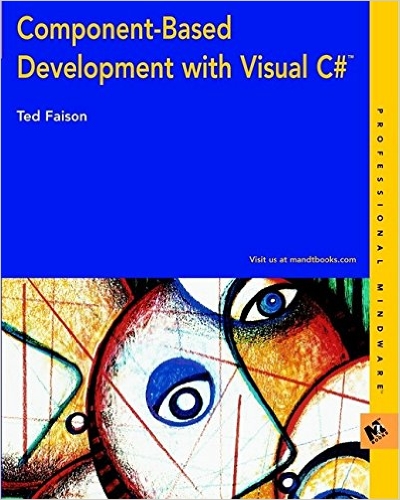Component-Based Development with Visual C#: A Comprehensive White Paper
Introduction
Component-based development (CBD) is a software engineering paradigm that promotes the creation of software systems by assembling pre-built, reusable components. Visual C#, a powerful programming language, provides a robust framework for implementing CBD. This white paper explores the concepts, benefits, and practical applications of CBD using Visual C#.
Understanding Component-Based Development
A component is a self-contained unit of software with a well-defined interface that can be reused in various applications. CBD involves the following key steps:
- Component Design:
- Identify the core functionalities of the system.
- Break down the system into reusable components.
- Define clear interfaces for each component.
- Component Development:
- Implement each component independently.
- Ensure that components adhere to defined interfaces.
- Test components thoroughly to verify their correctness.
- Component Assembly:
- Combine components to create a complete application.
- Configure component interactions and data flow.
- Deployment:
- Deploy the assembled application to the target environment.
Benefits of Component-Based Development
- Reusability: Pre-built components can be reused in multiple projects, reducing development time and effort.
- Modularity: Components can be developed, tested, and deployed independently, improving maintainability.
- Scalability: Components can be easily added or removed to scale the application.
- Faster Time-to-Market: By leveraging existing components, development time can be significantly reduced.
- Improved Quality: Well-tested components can lead to more reliable software.
Implementing Component-Based Development with Visual C#
Visual C# offers several features and frameworks that support CBD:
- Class Libraries:
- Create reusable class libraries containing common functionalities.
- Package and distribute these libraries as DLLs.
- .NET Assemblies:
- Organize components into assemblies, which can be referenced by other applications.
- Windows Communication Foundation (WCF):
- Develop distributed applications using WCF services as components.
- Windows Presentation Foundation (WPF):
- Create reusable UI components for WPF applications.
- User Controls:
- Design custom UI controls for specific needs.
- Custom Controls:
- Build highly customized controls for complex UI requirements.
Best Practices for Component-Based Development
- Clear Interfaces: Define well-defined interfaces for components to ensure loose coupling.
- Thorough Testing: Rigorously test components to identify and fix defects.
- Version Control: Use version control systems to manage component versions and dependencies.
- Dependency Injection: Employ dependency injection to promote loose coupling and testability.
- Design Patterns: Apply design patterns like the Factory, Singleton, and Observer patterns to improve component design.
- Continuous Integration and Continuous Delivery (CI/CD): Automate the build, test, and deployment processes.
References
- Books:
- "Professional C# 7 and .NET Core 2" by Wrox Press
- "Head First Design Patterns" by Eric Freeman and Elisabeth Robson
- Online Resources:
- Microsoft Developer Network (MSDN): https://stackoverflow.com/
- Research Groups:
- Microsoft Research: https://www.cs.stanford.edu/
Conclusion
Component-based development is a powerful approach to building scalable, maintainable, and reusable software systems. By leveraging the capabilities of Visual C# and following best practices, developers can effectively implement CBD and accelerate software development.
Would you like to delve deeper into a specific aspect of component-based development, such as design patterns, testing strategies, or performance optimization?