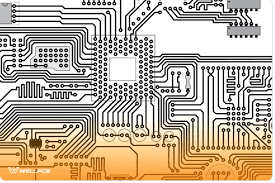A Comparative Analysis: Altium Designer vs. Eagle PCB Design
Introduction
In the realm of electronic design automation (EDA), Altium Designer and Eagle PCB Design are two prominent software tools used for creating printed circuit boards (PCBs). Both offer a range of features for schematic capture, PCB layout, and simulation. This white paper aims to provide a comparative analysis of these two tools, highlighting their strengths, weaknesses, and suitability for different projects.
Altium Designer
Strengths:
- Comprehensive Feature Set: Altium Designer offers a wide range of features, including schematic capture, PCB layout, simulation, and 3D modeling.
- Powerful Design Capabilities: Advanced features like hierarchical design, differential pair routing, and signal integrity analysis make it suitable for complex designs.
- Excellent Integration: Seamless integration with other EDA tools and software.
- Strong Community and Support: A large and active community provides extensive support and resources.
Weaknesses:
- Steep Learning Curve: The software can be complex for beginners, requiring significant time investment to master.
- Higher Cost: Altium Designer is a commercial software with a higher cost compared to open-source alternatives.
Eagle PCB Design
Strengths:
- User-Friendly Interface: Eagle PCB Design offers a simple and intuitive interface, making it easy to learn and use.
- Open-Source: It is free to use, making it an attractive option for hobbyists and small-scale projects.
- Large Community: A large and active community provides support and resources.
Weaknesses:
- Limited Features: Compared to Altium Designer, Eagle PCB Design offers a more limited feature set, especially for complex designs.
- Performance Limitations: Can struggle with large and complex designs.
- Steeper Learning Curve for Advanced Features: While the basic interface is user-friendly, advanced features can require a deeper understanding.
Choosing the Right Tool
The choice between Altium Designer and Eagle PCB Design depends on various factors, including project complexity, budget, and team expertise.
Consider Altium Designer for:
- Complex Designs: Large-scale, multi-layer PCBs with high-speed signal routing.
- Professional Use: Commercial applications requiring advanced features and reliable performance.
- Teams: Large teams collaborating on complex projects.
Consider Eagle PCB Design for:
- Small-Scale Projects: Simple PCBs for hobbyists and educational purposes.
- Budget Constraints: Open-source alternative with a lower cost.
- Rapid Prototyping: Quick and easy PCB design for prototyping and testing.
Conclusion
Both Altium Designer and Eagle PCB Design are powerful tools for PCB design. The choice of tool depends on the specific needs of the project. By carefully considering the strengths and weaknesses of each tool, you can select the best option for your design requirements.
References:
- Altium Designer Official Website: https://www.autodesk.com/products/eagle/overview
- EDA Playground: https://anysilicon.com/the-ultimate-guide-to-open-source-eda-tools/
By effectively utilizing these tools and resources, you can streamline your PCB design process and bring your electronic projects to life. Conaact ias-research.com for details.