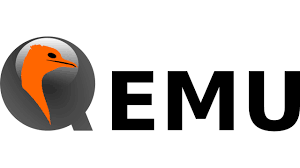Developing Embedded Software with QEMU: A Comprehensive Guide
Introduction
QEMU, a versatile open-source emulator, has revolutionized the way embedded systems are developed and tested. By providing a simulated hardware environment, QEMU enables developers to run and debug their software on a virtual target, reducing development time and costs. This white paper will delve into the intricacies of using QEMU for embedded software development, covering essential concepts, practical techniques, and real-world use cases, particularly for IoT full-stack development.
Understanding QEMU
QEMU is a general-purpose emulator that can emulate a wide range of hardware platforms, including microcontrollers, processors, and entire computer systems. Key features of QEMU include:
- Machine Emulation: Emulates complete hardware systems, including CPUs, memory, and peripherals.
- User-Mode Emulation: Emulates the user-mode environment of a target system.
- Dynamic Translation: Translates machine code on-the-fly, enabling efficient execution.
- Device Emulation: Provides a rich set of emulated devices, such as network interfaces, serial ports, and USB devices.
QEMU for Embedded Software Development
- Setting Up the QEMU Environment
- Installing QEMU: Download and install QEMU for your operating system.
- Creating Target Images: Use tools like qemu-img to create disk images for your target system.
- Configuring QEMU: Use command-line options or configuration files to customize the emulation environment.
- Running and Debugging Embedded Software
- Booting the Target Image: Use QEMU's boot options to load your target image and start the emulation.
- Connecting to the Target: Use tools like GDB or a serial console to interact with the running system.
- Debugging with GDB: Set breakpoints, step through code, and inspect variables.
- Emulating Hardware Devices
- Network Emulation: Use QEMU's network devices to simulate network connectivity.
- Serial Port Emulation: Emulate serial ports for debugging and communication.
- USB Device Emulation: Simulate USB devices for testing and development.
- Performance Optimization
- Dynamic Translation Optimization: Use QEMU's optimization flags to improve performance.
- Kernel Configuration: Configure the target system's kernel to optimize for emulation.
- Hardware Acceleration: Utilize hardware acceleration features if available.
Real-World Use Cases for IoT Full-Stack Development
- Early-Stage Prototyping:
- Rapid Iteration: Quickly test and iterate on software and hardware designs.
- Reduced Hardware Costs: Avoid the need for expensive development boards.
- Continuous Integration and Testing:
- Automated Testing: Integrate QEMU into CI/CD pipelines for automated testing.
- Faster Time to Market: Accelerate development and testing cycles.
- Remote Debugging and Troubleshooting:
- Remote Access: Debug devices remotely, reducing the need for physical access.
- Faster Problem Resolution: Quickly identify and fix issues.
- Security Testing and Penetration Testing:
- Controlled Environments: Test security vulnerabilities in a controlled environment.
- Identify Weaknesses: Discover and address security risks before deployment.
- Training and Education:
- Hands-On Learning: Provide practical experience with embedded systems.
- Experimentation: Encourage experimentation and innovation.
Conclusion
QEMU is a powerful tool for embedded software development, offering a flexible and efficient platform for testing, debugging, and prototyping. By leveraging QEMU's capabilities, developers can accelerate development cycles, reduce costs, and improve the quality of their embedded systems, especially in the context of IoT full-stack development.
References
- QEMU Documentation: https://www.qemu.org/documentation
- Embedded Systems Development: https://www.cprime.com/resources/blog/what-you-need-to-know-about-embedded-software-development/
Additional Tips
- Community Support: Engage with the QEMU community for help and advice.
- Third-Party Tools: Explore third-party tools and scripts to enhance your QEMU workflow.
- Best Practices: Follow best practices for embedded software development, such as modular design, code reviews, and testing.
By following these guidelines and leveraging the power of QEMU, you can significantly improve your embedded software development process and achieve greater success in your IoT projects.