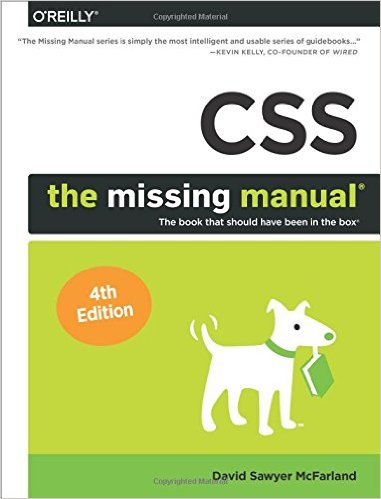CSS, the Missing Manual: A Comprehensive Guide to Cascading Style Sheets
Executive Summary
This white paper aims to provide a comprehensive overview of Cascading Style Sheets (CSS), a fundamental technology for styling and formatting web pages. While CSS is a powerful tool, it can be challenging to master due to its complexity and evolving nature. This document will delve into the core concepts of CSS, best practices, and advanced techniques, offering insights and references to help developers create visually appealing and responsive websites.
Introduction
CSS is a language that describes the presentation of a document written in a markup language like HTML. It separates the content of a document from its presentation, making it easier to maintain and update websites. By understanding CSS, developers can create visually stunning and user-friendly web experiences.
Core Concepts
- Selectors: CSS selectors target specific HTML elements to which styles will be applied. They can be simple element selectors, class selectors, ID selectors, attribute selectors, and more complex combinations.
- Properties and Values: CSS properties define the visual characteristics of an element, such as color, font size, and layout. Values are assigned to properties to specify the desired appearance.
- Cascading and Specificity: The cascading order determines which styles are applied to an element when multiple rules conflict. Specificity is a measure of how important a rule is, and it helps resolve conflicts.
- The Box Model: The box model is a fundamental concept in CSS, representing each HTML element as a rectangular box with four sides: content, padding, border, and margin.
Best Practices
- Semantic HTML: Use meaningful HTML elements to structure your content, making it easier to apply CSS styles and improve accessibility.
- Modular CSS: Organize your CSS into reusable modules, promoting code maintainability and reducing redundancy.
- CSS Preprocessors: Consider using CSS preprocessors like Sass or Less to write more efficient and organized CSS code.
- Responsive Design: Design your website to adapt to different screen sizes and devices using CSS media queries and flexible layouts.
- CSS Frameworks: Explore CSS frameworks like Bootstrap or Tailwind CSS to accelerate development and ensure consistent styling.
- Performance Optimization: Minimize HTTP requests, reduce file size, and optimize CSS delivery to improve website performance.
Advanced Techniques
- CSS Grid Layout: Create complex layouts with CSS Grid, a powerful layout system that allows you to arrange elements into rows and columns.
- CSS Flexbox: Design flexible and responsive layouts using CSS Flexbox, a layout model that arranges items along a main axis (row or column).
- CSS Animations and Transitions: Add dynamic effects to your website with CSS animations and transitions.
- CSS Variables: Define reusable variables to manage CSS values efficiently.
- CSS Custom Properties: Create custom properties to store and reuse CSS values throughout your stylesheets.
References
- MDN Web Docs: A comprehensive resource for web development, including detailed CSS documentation.
- CSS-Tricks: A popular blog and resource for web designers and developers, offering tutorials, articles, and code snippets.
- W3Schools: A beginner-friendly tutorial site that covers HTML, CSS, and JavaScript.
- Smashing Magazine: A design and development magazine with insightful articles and tutorials.
Conclusion
CSS is a powerful tool that can be used to create stunning and interactive websites. By mastering the core concepts, best practices, and advanced techniques, developers can elevate their web design skills and build exceptional user experiences.
Additional Considerations
- Accessibility: Ensure your CSS is accessible to users with disabilities by following accessibility guidelines and using semantic HTML.
- Cross-Browser Compatibility: Test your CSS across different browsers and devices to ensure consistent rendering.
- Version Control: Use version control systems like Git to manage your CSS code and track changes effectively.
By following these guidelines and leveraging the resources provided, developers can harness the full potential of CSS to create beautiful and functional websites. Contact ias-research.com